Start Blogging for Free: A Step-by-Step Guide How to Start A Blog On Medium In 2025

Blogging has emerged as a powerful medium for sharing ideas, stories, and expertise. However, choosing the right platform to launch your blog without incurring costs can be a daunting task. Enter Medium — a premier platform that not only offers a seamless, cost-free experience but also provides all the tools you need to publish and grow your blog effortlessly. This guide will walk you through why Medium is the best free platform for blogging and how to start a blog on Medium.
Why Choose Medium for Free Blogging?
Before diving into the how-to, it’s essential to understand why Medium stands out as the optimal choice for free blog publishing:
1. No Financial Barriers
Medium allows you to create and publish your blog without any subscription fees or hidden costs. This accessibility ensures that anyone with a passion for writing can share their voice without financial constraints.
2. User-Friendly Interface
With its clean, minimalist design, Medium makes the blogging process straightforward. The platform’s intuitive editor lets you focus on your content without getting bogged down by complex formatting or design elements.
3. Built-In Audience
Medium boasts a vast, engaged community of readers and writers. Publishing on Medium gives your blog immediate access to this audience, increasing the likelihood of your content being seen and appreciated.
4. Enhanced Discoverability
Medium’s algorithms and tagging system promote quality content, ensuring that your blog reaches readers who are genuinely interested in your topics. This boosts your blog’s visibility organically.
5. Comprehensive Analytics
Understand your audience and measure your blog’s performance with Medium’s built-in analytics. Track metrics like views, reads, and engagement to refine your content strategy effectively.
How to Start a Blog on Medium for Free
Ready to share your stories with the world? Follow these simple steps to start blogging on Medium:
1. Sign Up for a Free Medium Account
Visit Medium’s Website: Go to Medium.com.
Create an Account: Click on the “Get started” button. You can sign up using your email address, Google account, or Facebook account.
Complete Your Profile: Add a profile picture, bio, and any other relevant information to personalize your account and attract followers.
2. Navigate the Dashboard
Once logged in, you’ll land on Medium’s dashboard, which serves as your control center for writing, editing, and managing your blog posts.
Check out this video on how to start a blog on medium ****in 2025 for useful tips and a hands on walk through of the whole process.
3. Start a New Story
Click on Your Profile Picture: Located in the top-right corner.
Select “Write a Story”: This opens Medium’s intuitive editor.
4. Craft Your Blog Post
Add a Title: Make it compelling and relevant to grab readers’ attention.
Write Your Content: Use the WYSIWYG (What You See Is What You Get) editor to compose your post. You can format text, add images, embed videos, and include links effortlessly.
Use Headings and Subheadings: Organize your content for better readability.
5. Enhance Your Post with Media
Insert Images: Click the “+” icon and select the image option to upload visuals that complement your content.
Embed Videos and Other Media: Enhance your post by embedding videos from platforms like YouTube or Vimeo.
6. Optimize with Tags
- Add Relevant Tags: At the bottom of the editor, include up to five tags that categorize your content. Tags help in enhancing discoverability by aligning your post with related topics.
7. Preview and Edit
Preview Your Post: Click the “Preview” button to see how your blog will appear to readers.
Make Necessary Edits: Ensure your content is polished, free of errors, and visually appealing.
8. Publish Your Blog
Click “Publish”: Once satisfied, hit the “Publish” button.
Add a Publication (Optional): You can add your post to a publication if you manage one, or keep it under your personal profile.
9. Share Your Blog
Promote on Social Media: Use Medium’s sharing options to distribute your blog across platforms like Twitter, LinkedIn, and Facebook.
Engage with Readers: Respond to comments and engage with your audience to build a loyal readership.
10. Monitor Your Blog’s Performance
Access Analytics: Navigate to your dashboard and click on your profile picture, then select “Stats” to view detailed analytics.
Analyze Metrics: Use insights on views, reads, and engagement to understand what resonates with your audience and refine your future content accordingly.
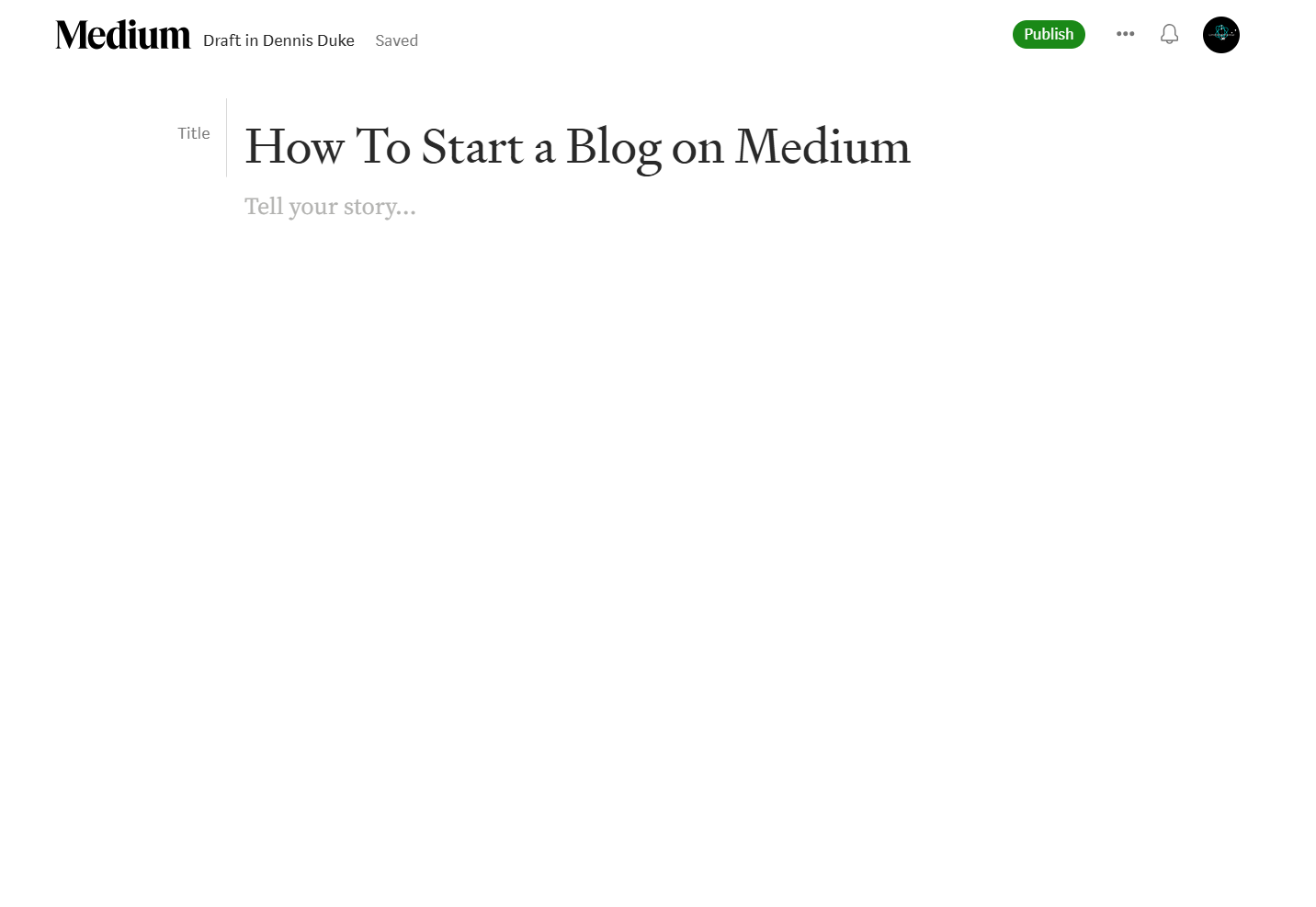
Tips for Maximizing Your Blogging Experience on Medium
Consistent Posting: Regularly publish new content to keep your audience engaged and attract new readers.
Engage with the Community: Read, clap, and comment on other writers’ posts to build connections and increase your visibility.
Leverage Publications: Submit your blog to relevant Medium publications to reach a broader audience.
Optimize for SEO: Use relevant keywords and tags to improve your blog’s search engine ranking.
Conclusion
Medium offers an unparalleled platform for free blog publishing, combining ease of use, a built-in audience, and powerful features that support both new and experienced bloggers. By following this guide, you can effortlessly start your blogging journey, share your unique stories, and connect with a global community — all without any financial investment. Whether you’re passionate about personal essays, professional insights, or creative storytelling, Medium provides the perfect environment to showcase your work. I hope this blog helps you on your journey to learning how to start a blog on medium.
Ready to publish your blog for free? Join Medium today and start sharing your stories with a global audience. Check out my Medium blog at https://medium.com/@dennis_39505
Related Articles
Simple Examples to Illustrate Keyword Research Using Free Tools
