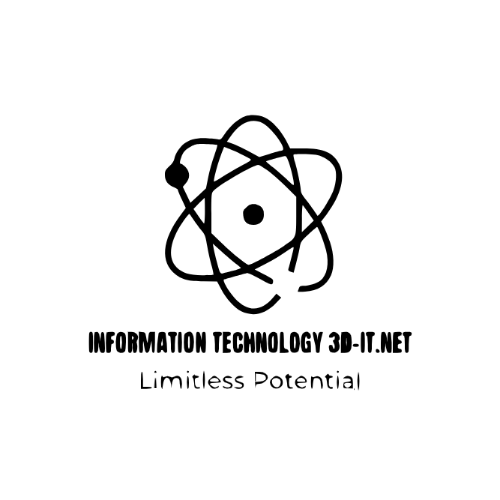What is ChatGPT?
ChatGPT is an AI model trained to understand and generate human-like text based on the prompts you give it. It's versatile, and can be used for tasks like:
Answering factual questions
Offering creative writing prompts
Writing code or providing programming help
Brainstorming ideas
Assisting with learning new topics
How to Access ChatGPT
You can access ChatGPT via:
OpenAI’s website: Visit chat.openai.com to create an account and start interacting.
API integration: If you’re a developer, you can integrate ChatGPT into your applications using OpenAI’s API (available through a paid subscription).
Using ChatGPT: A Step-by-Step Guide
1. Start a Conversation
Once you’ve signed up and logged into ChatGPT, you can simply type in your question or prompt into the text box. ChatGPT works best when you ask specific questions or give clear instructions.
Example prompts:
"What are the top tourist attractions in Paris?"
"Write a 500-word blog post on the benefits of meditation."
"Can you explain how photosynthesis works in simple terms?"
2. Ask Follow-Up Questions
One of the benefits of ChatGPT is that it allows for follow-up questions. You don’t need to start a new conversation each time. Just type your next question or clarification in the same chat, and it will continue the context from the previous response.
Example: You: "How do I start a blog?" ChatGPT: (provides an answer) You: "What platform should I use if I’m a beginner?" ChatGPT: (provides platform suggestions)
3. Use ChatGPT for Learning
ChatGPT can be a great tool for learning new concepts or getting help with academic topics. Ask it to explain difficult subjects, help with homework, or even quiz you.
Examples:
"Can you help me understand quantum physics?"
"Explain the Pythagorean theorem with examples."
4. Ask for Creative Writing Help
Whether you're a writer or just need some creative inspiration, ChatGPT can help. You can ask for plot ideas, writing prompts, or even assistance with grammar and editing.
Example:
"Give me five creative writing prompts for a short story."
"Edit the following paragraph for clarity and grammar."
5. Get Coding Assistance
If you're a developer or a student learning to code, ChatGPT can assist with code snippets, debugging, or explaining programming concepts.
Example:
"Can you write a Python script to sort a list of numbers?"
"How does a for loop work in JavaScript?"
6. Generate Ideas and Brainstorm
Need fresh ideas for a project, blog, or marketing campaign? ChatGPT can help you brainstorm. Ask for unique ideas or different perspectives on a topic.
Examples:
"Give me 10 ideas for a new app."
"Help me brainstorm blog post topics about digital marketing."
7. Customize Your Responses
You can also ask ChatGPT to format responses in specific ways, such as lists, tables, or even as dialogues. This is especially useful if you need structured information for a report or a project.
Example:
"Can you list the top 5 SEO strategies in bullet points?"
"Create a table comparing WordPress and Squarespace features."
Best Practices for Using ChatGPT
To make the most out of ChatGPT, follow these best practices:
1. Be Clear and Specific
ChatGPT works better when your instructions or questions are clear and specific. The more context you provide, the better the response.
Instead of asking: "Tell me about science." Ask: "Can you explain how black holes work?"
2. Use Step-by-Step Instructions
If you need help with complex tasks, try breaking them down into steps. ChatGPT can guide you through each part of the process.
Example:
"Step 1: How do I set up a WordPress website?"
"Step 2: How do I install a theme on WordPress?"
3. Provide Feedback
If ChatGPT gives an incomplete or incorrect answer, provide feedback in the same conversation. You can ask it to clarify, give more details, or correct any misunderstandings.
Example: You: "That’s not quite right. Can you explain the difference between a variable and a constant in programming?"
4. Explore Different Use Cases
ChatGPT is incredibly versatile. Don’t limit its use to answering questions. Experiment with different prompts, such as:
Creating workout routines
Drafting professional emails
Translating languages
Creating recipes
5. Keep it Engaged for Better Context
If you're asking follow-up questions or working on a complex task, try to keep everything within the same conversation thread. This allows ChatGPT to retain context and give more relevant responses.
Limitations of ChatGPT
While ChatGPT is an incredible tool, it does have some limitations:
Not always factually accurate: Sometimes, ChatGPT can generate inaccurate information or outdated facts. It’s always a good idea to double-check important details.
Limited by training data: ChatGPT’s knowledge is based on the data it has been trained on (as of its latest version), so it won’t know about events or developments beyond that time.
Can’t access real-time data: ChatGPT doesn’t browse the web or pull live information, so it’s best for general knowledge, not real-time updates (for that, you can use specific APIs or web search tools).
Conclusion
ChatGPT is a powerful AI tool that can help with a wide variety of tasks, from answering questions and writing content to providing coding help and brainstorming ideas. By using clear and specific prompts, following best practices, and experimenting with different use cases, you can unlock its full potential.
Whether you're a student, a writer, a developer, or simply curious, ChatGPT is a versatile assistant that can enhance productivity, learning, and creativity in many fields.
Happy chatting!